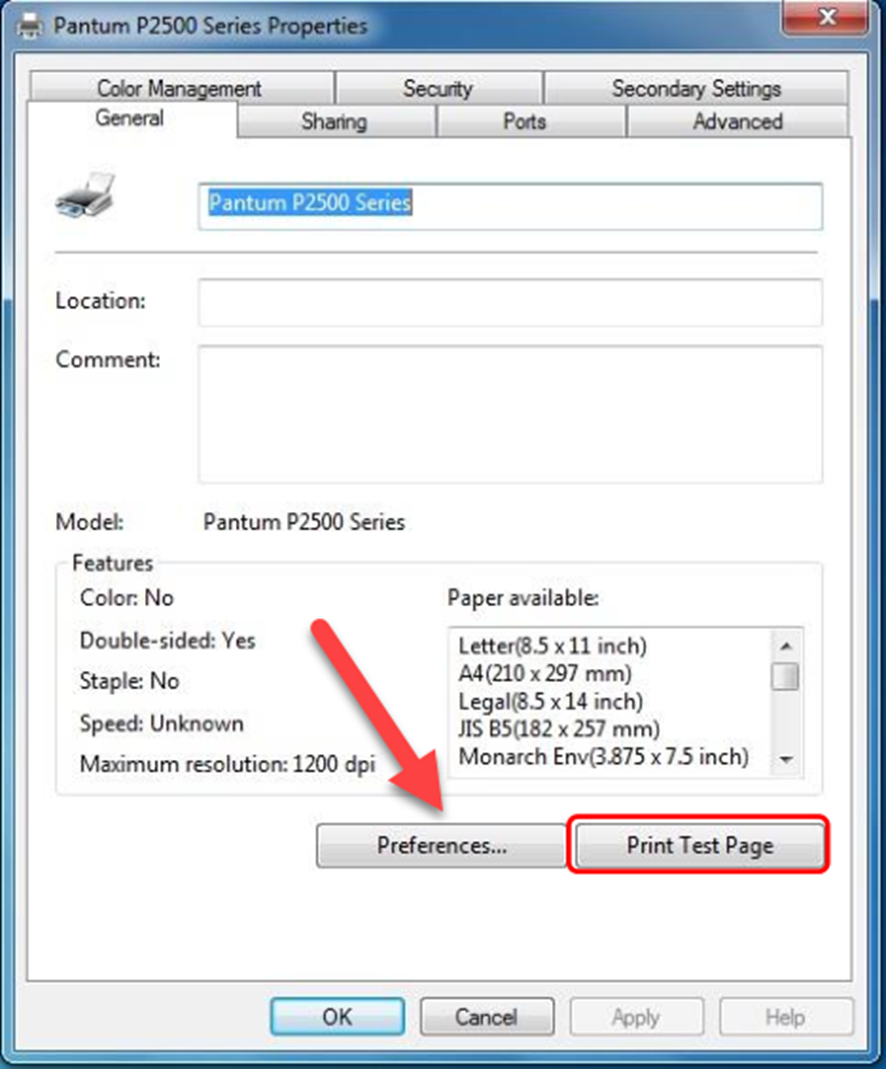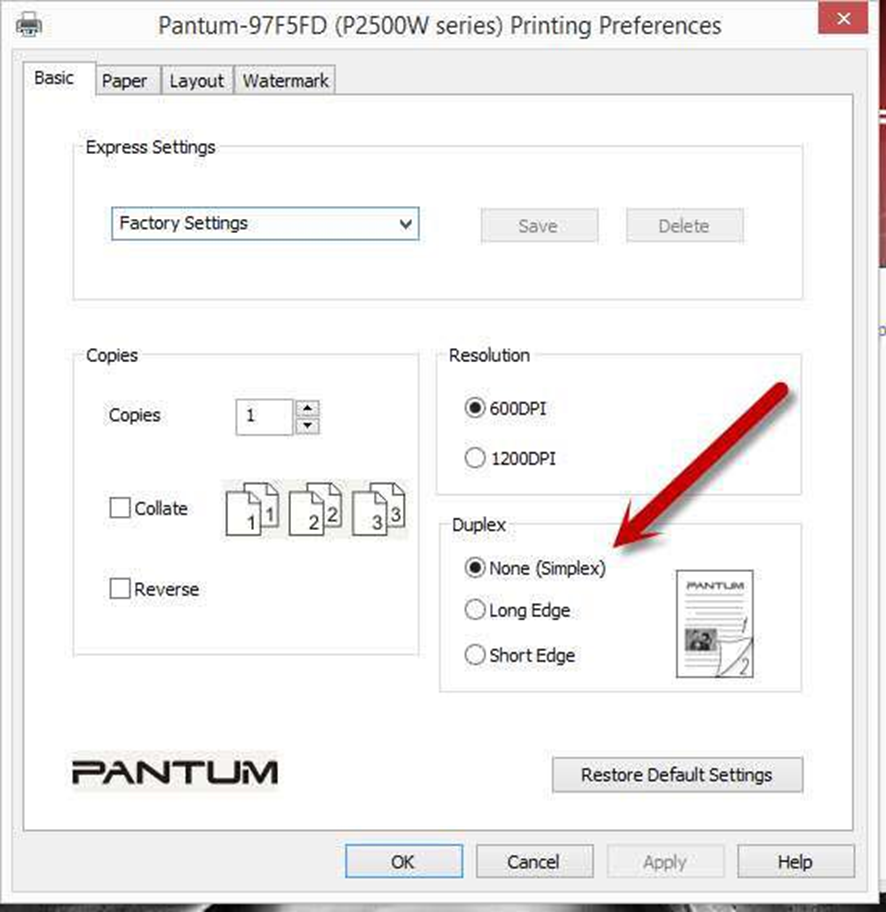Print
Print
 Home >
How to cancel the“duplex printing” under Windows?
Home >
How to cancel the“duplex printing” under Windows?
File Number:FAQAA4-41V119
How to cancel the“duplex printing” under Windows?
Please change your printer’s properties as below steps.
Step1: Please chose the model of your printer in “device and printer”
Step2: Double left click the printer-printer’s properties –preferences