

 Print
Print
 Home >
How to cancel a printing job in the queue?
Home >
How to cancel a printing job in the queue?
File Number:FAQAA4-41V119
How to cancel a printing job in the queue?
Regarding the issue about your printer, please kindly check with below steps, you need to end the printing job in the printing queue:
Step1: Please double click your model of your printer in the ‘printer and device”, the picture will be shown as below:
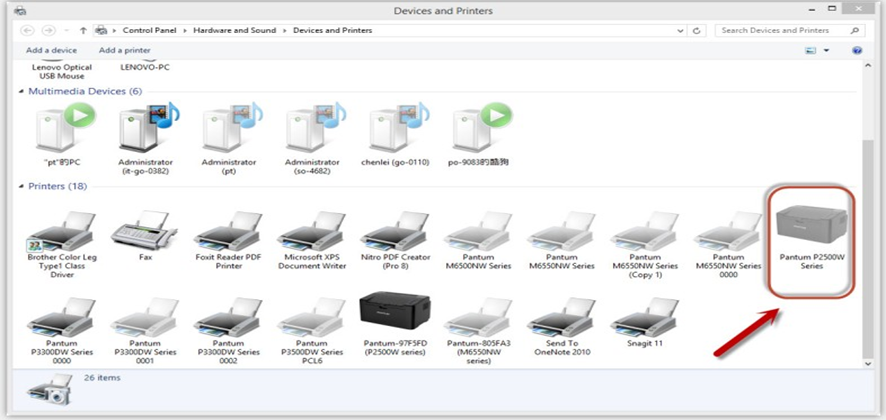
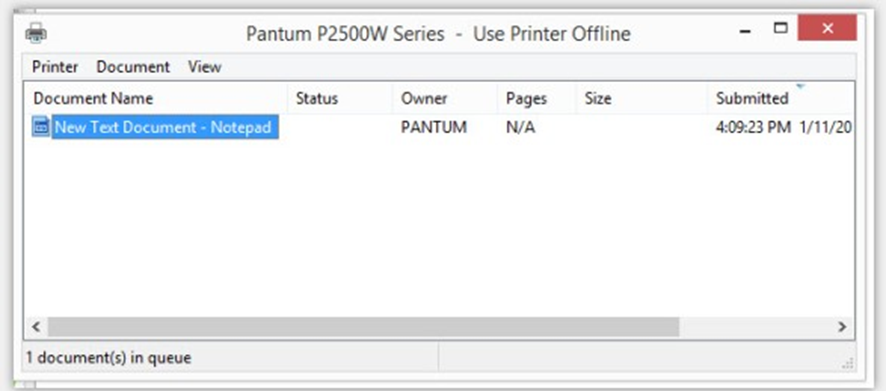
Step3:Please chose “cancel”, it will stop printing job.