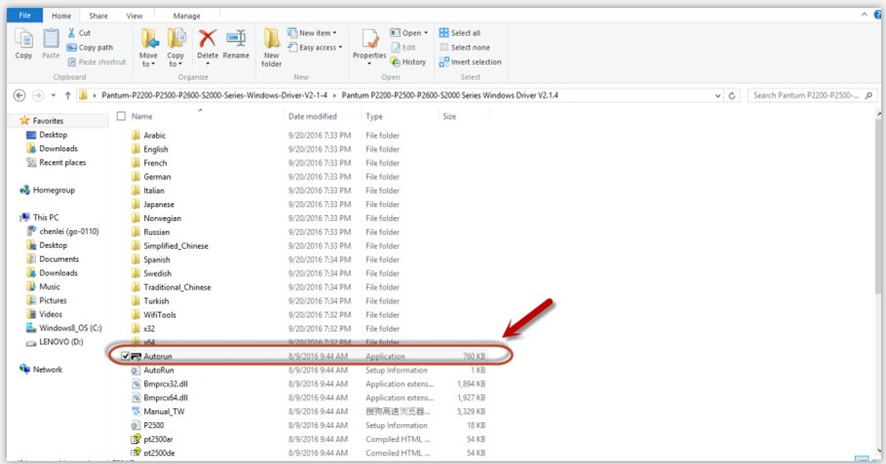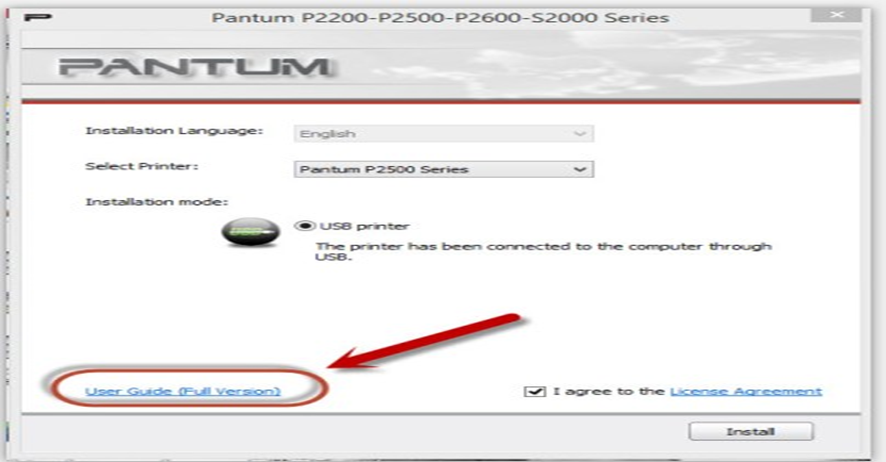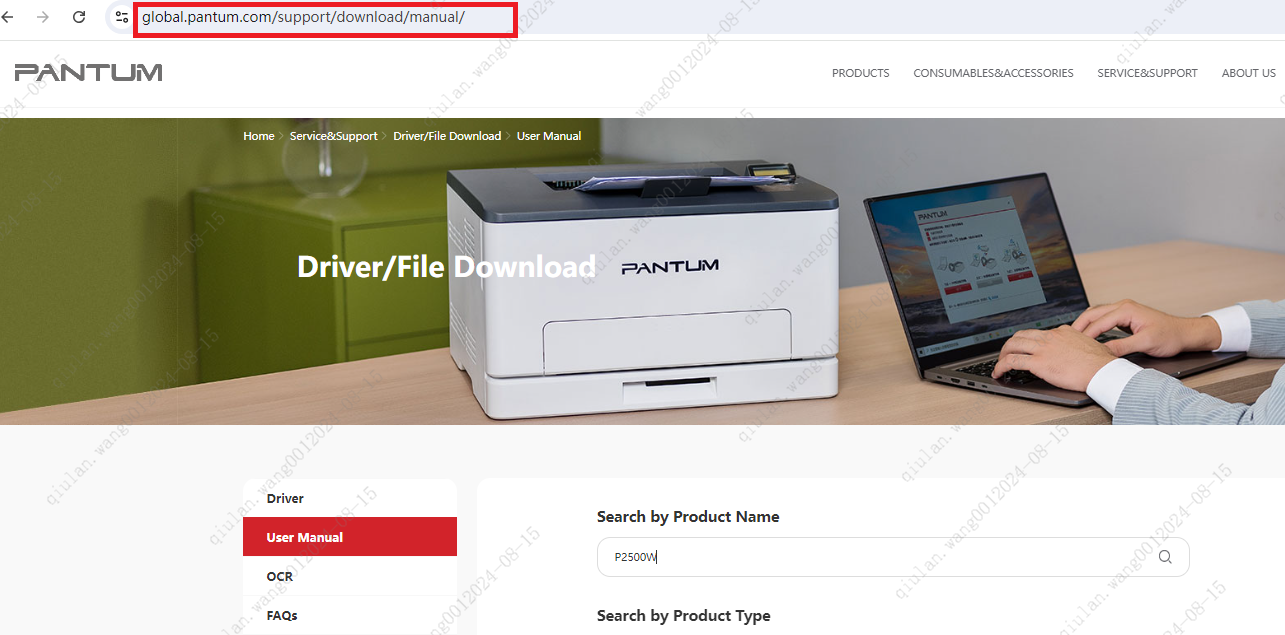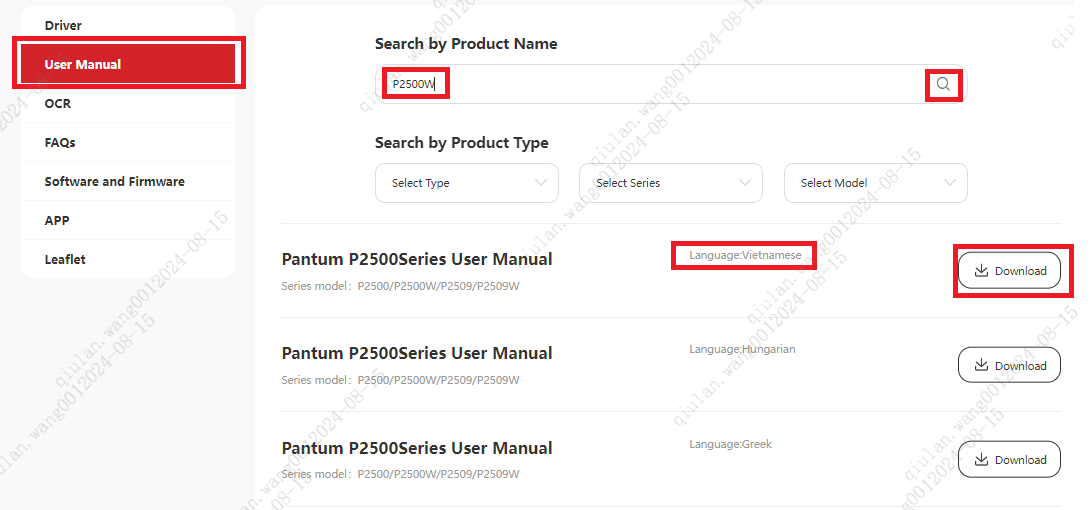Print
Print
 Home >
How to download the User Manual Successfully?
Home >
How to download the User Manual Successfully?
File Number:FAQAA4-47V119
How to download the User Manual Successfully?
Here are two options for you to download the user manual for the printer’s
Option A) Please check the user manual in the CD-ROM.
Step1: Open your CD-ROM file and double click “Auto run”.