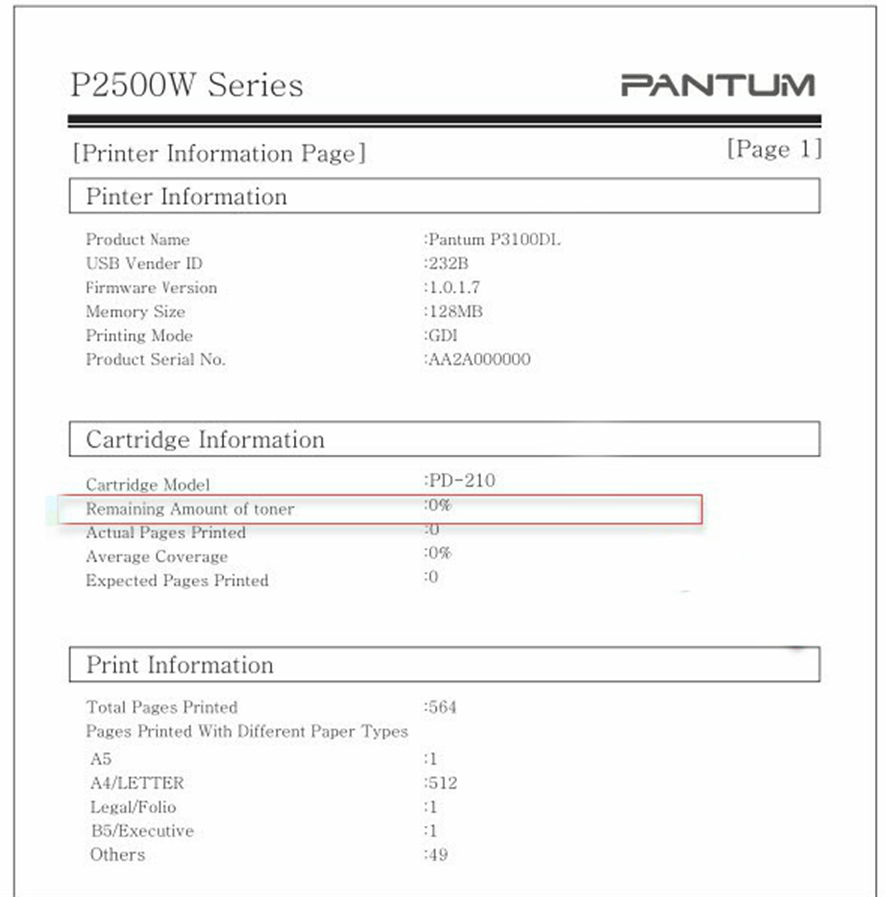Print
Print
 Home >
How to Print Information Pages from P2500 printer?
Home >
How to Print Information Pages from P2500 printer?
File Number:FAQ20S-15V119
How to Print Information Pages from P2500 printer?
Press “continue /cancel” button on interface for 3 seconds to print out configuration page, and there is the printer information page :