

 Print
Print
 Home >
How to install the Printer with hostname?
Home >
How to install the Printer with hostname?
File Number:FAQAA4-5V119
How to install the Printer with hostname?
Step 1: Select ” Wireless network connection.” at the first step.
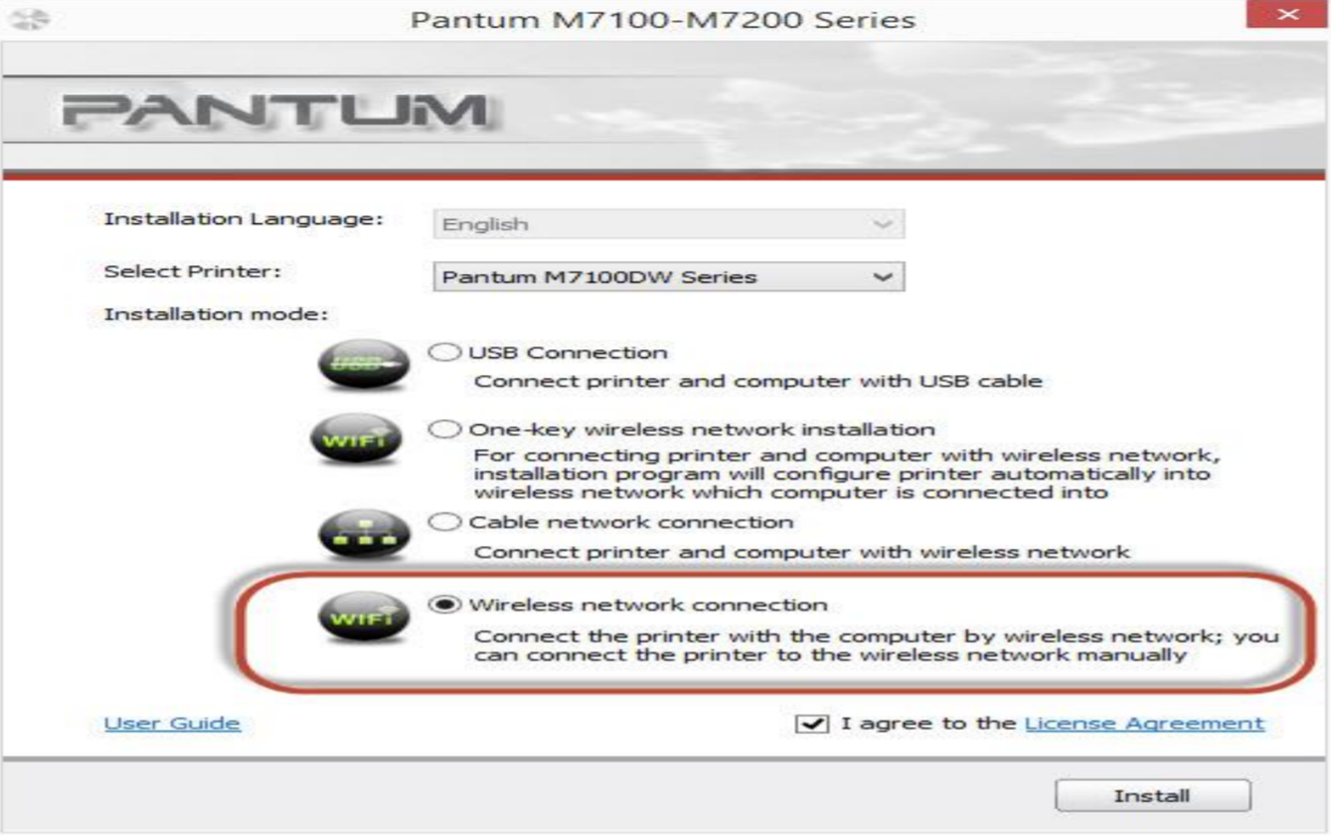
Step 2: Select below option and click “next”.
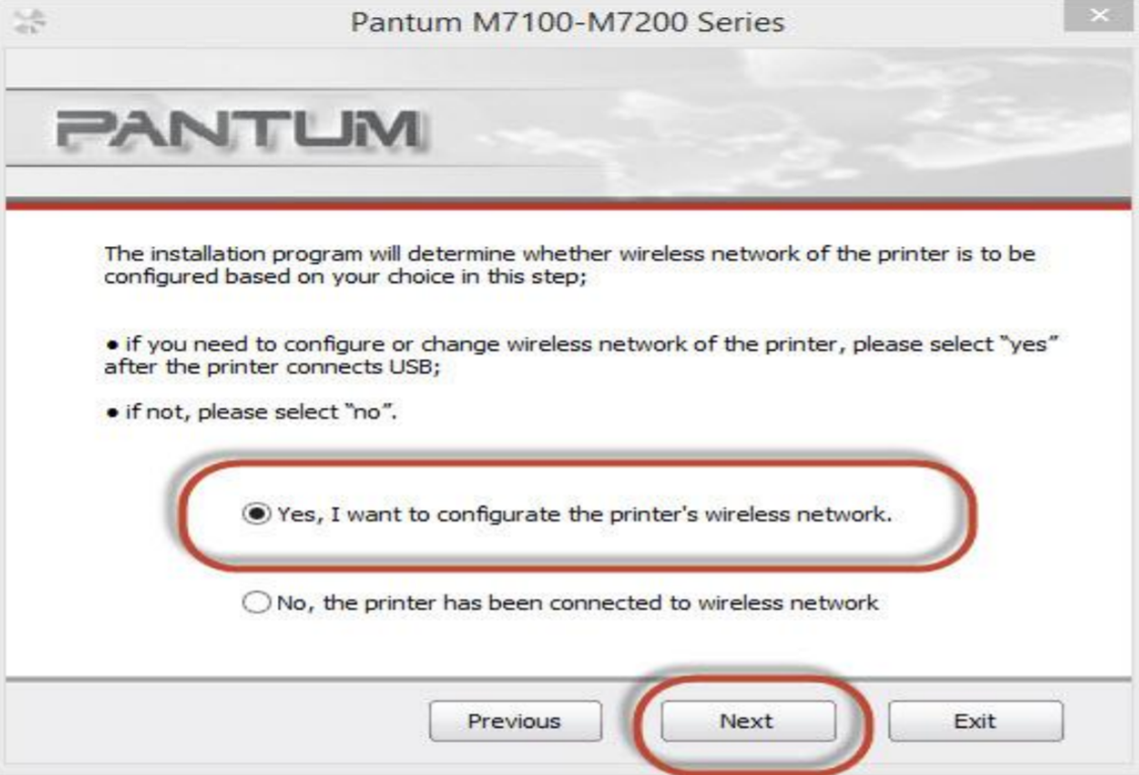
Step 3: Select below option and click “next”.
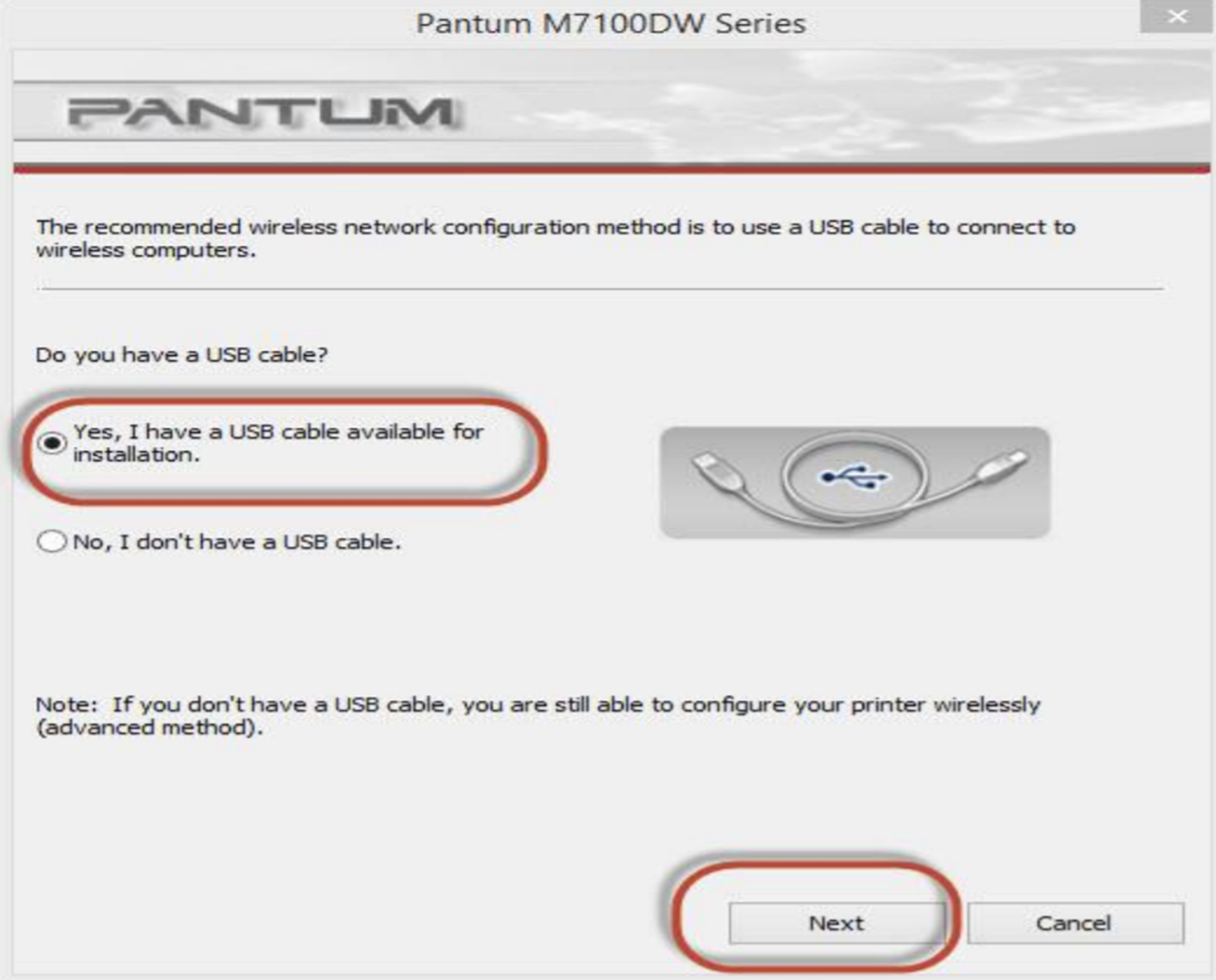
Step 4: Select the WIFI name of your router and click next.
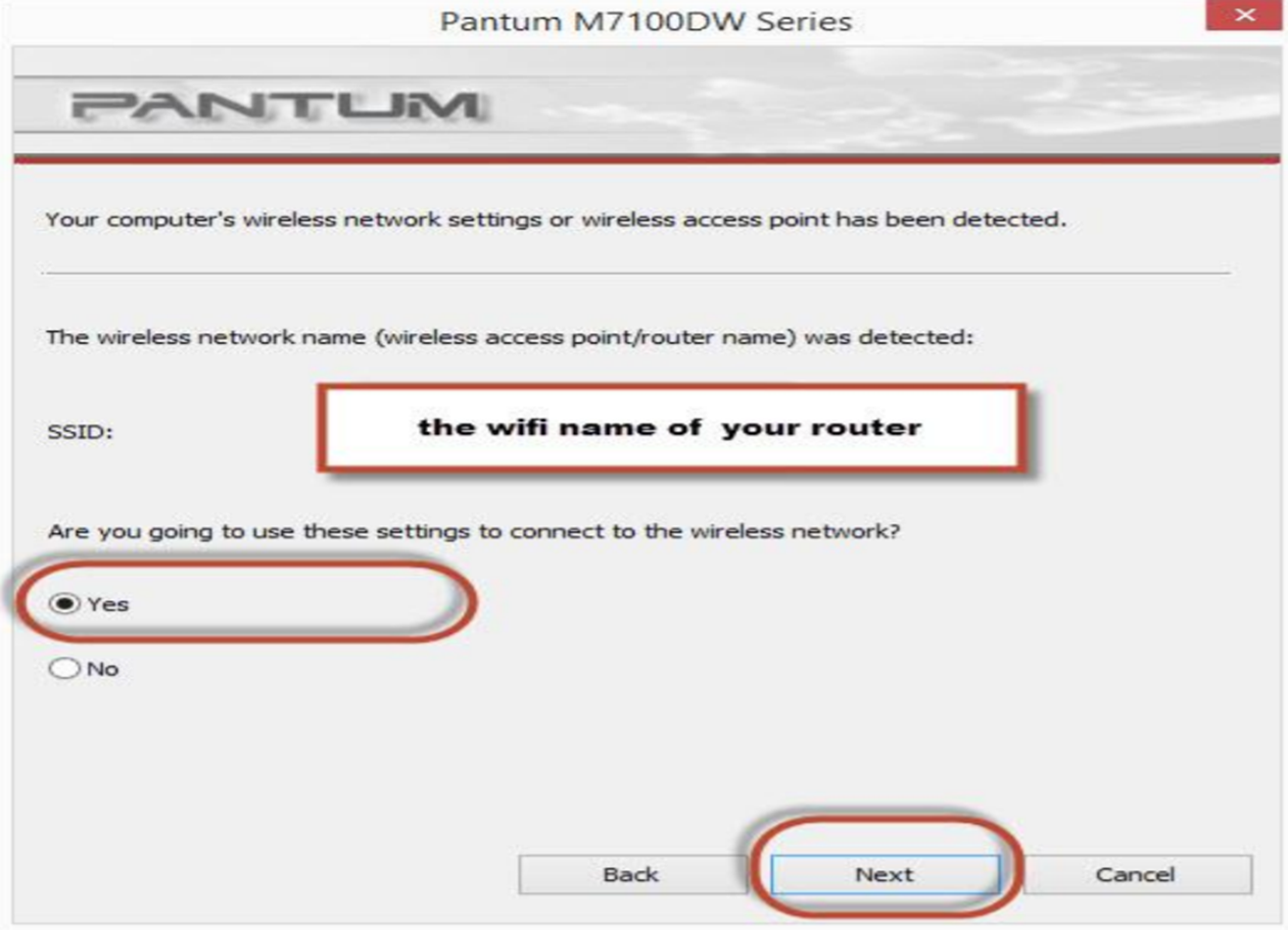
Step 5: Click “Next’ after established the wireless connection.
Step 6: Select” Add the IP address or hostname manually” and enter your hostname (for hostname please check with note )

How to check your hostname of printer?
Please print the network configuration page from printer and then you will see it as below :
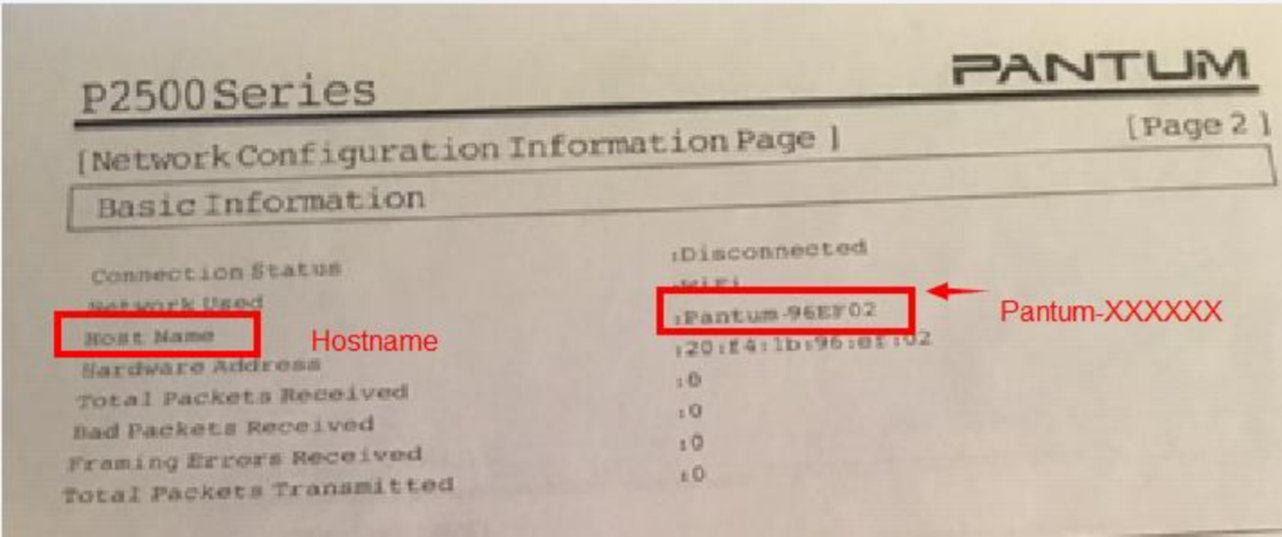
Step 7: it will be done after several minutes.