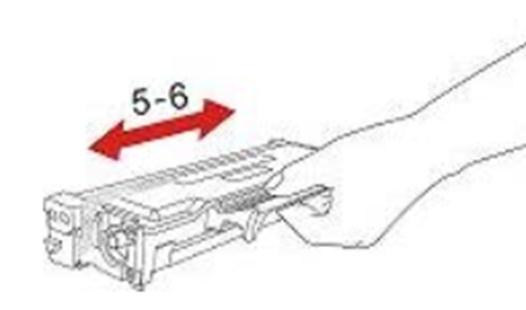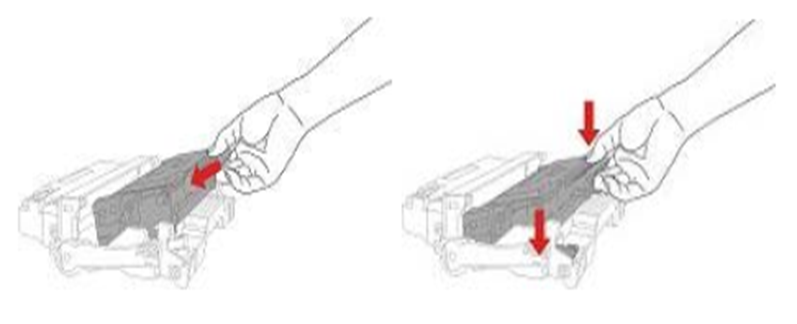Print
Print
 Home >
How do I replace or insert a cartridge for BM5100 ?
Home >
How do I replace or insert a cartridge for BM5100 ?
File Number:FAQ40M-4V124
How do I replace or insert a cartridge for BM5100 ?
Firstly, pull out the seal on the new toner cartridge and gently shake it for 5 – 6 times, then insert the toner cartridge into the drum unit.
Last, install the assembly into the printer until hearing a “click” sound.