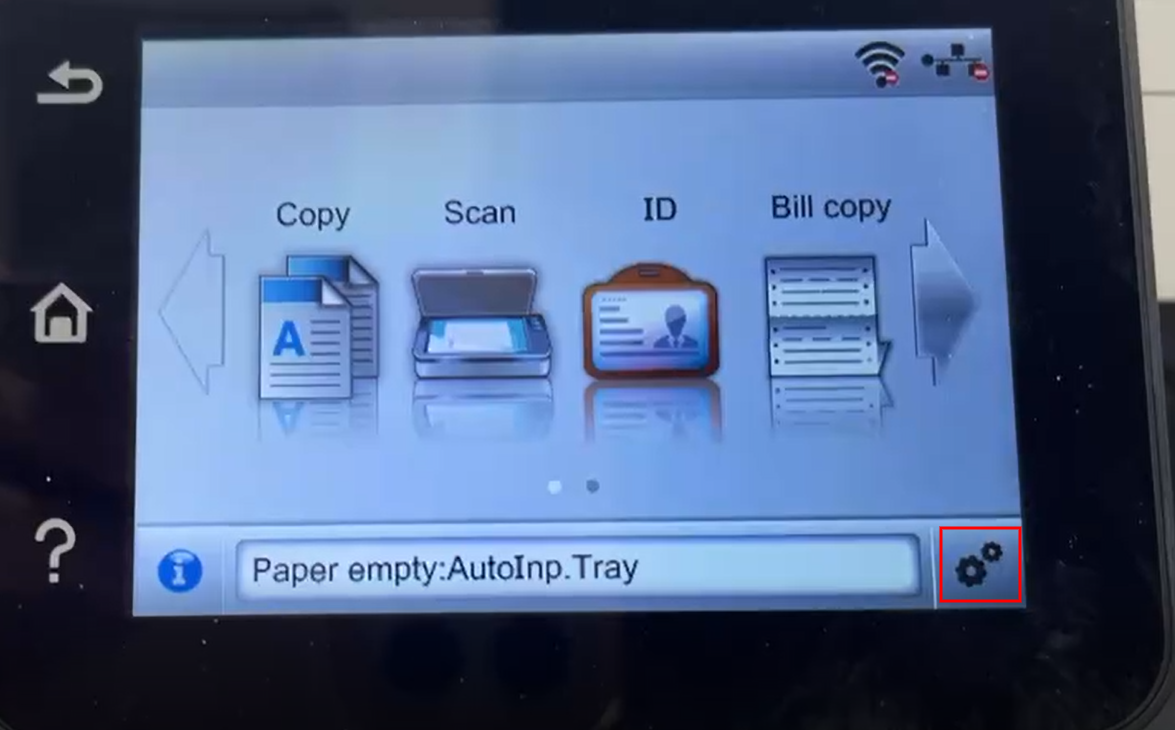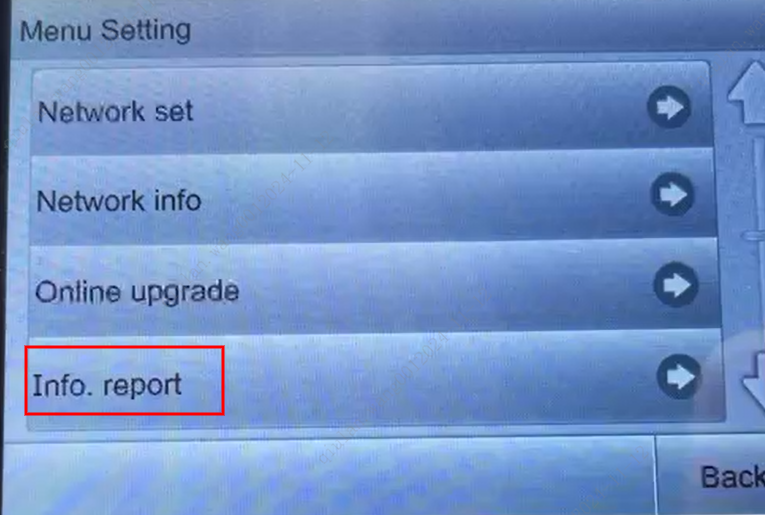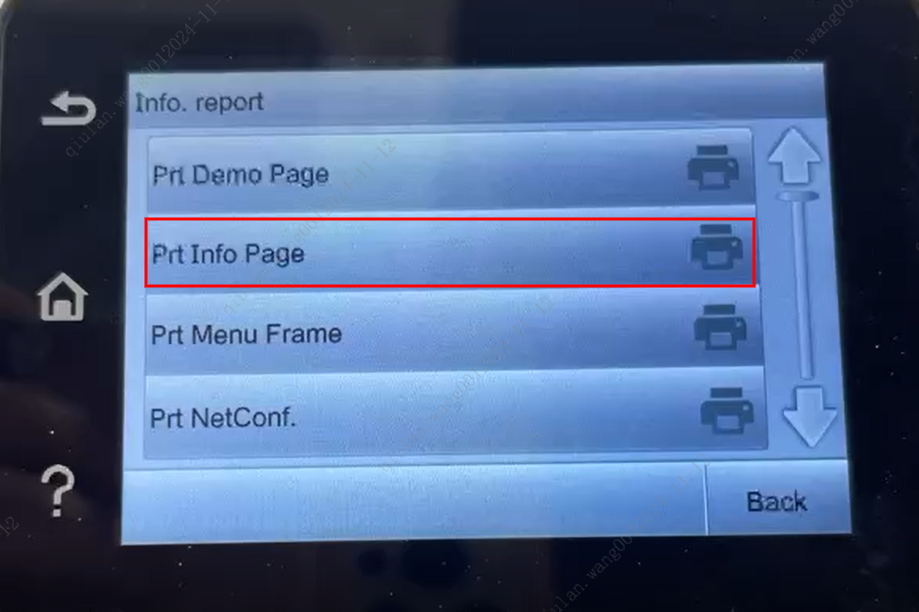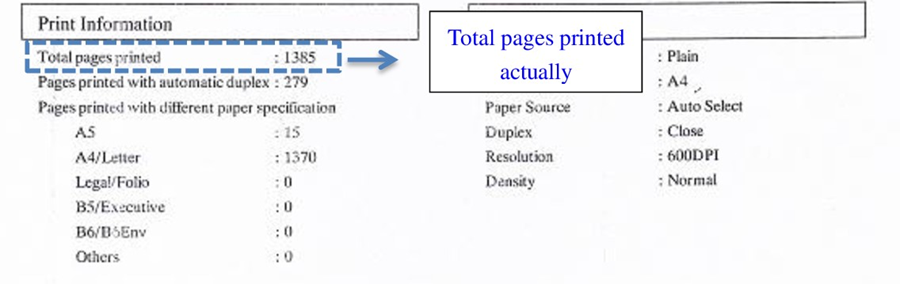Print
Print
 Home >
How do I check how many pages I have printed so far from BM5100 Series Printer?
Home >
How do I check how many pages I have printed so far from BM5100 Series Printer?
File Number:FAQ40M-6V124
How do I check how many pages I have printed so far from BM5100 Series Printer?
Step1: Click menu and to choose number by ‘ ’ on the below control panel.
’ on the below control panel.