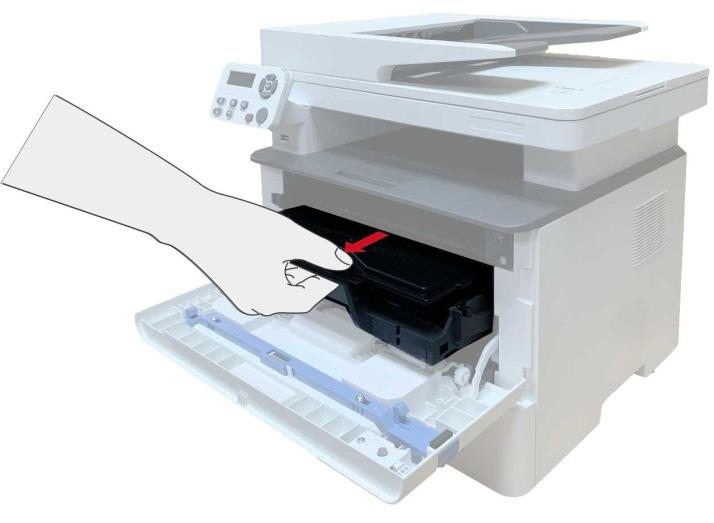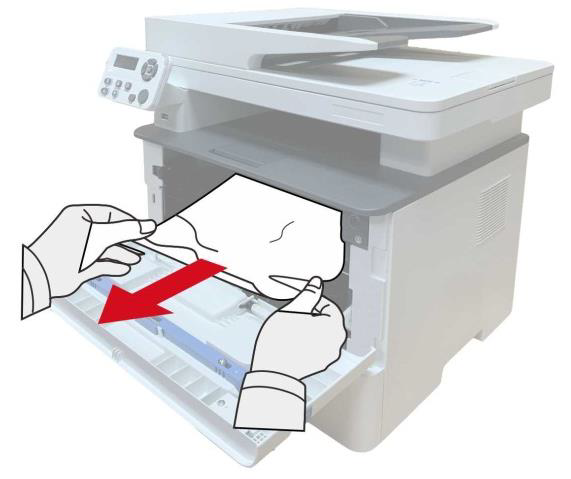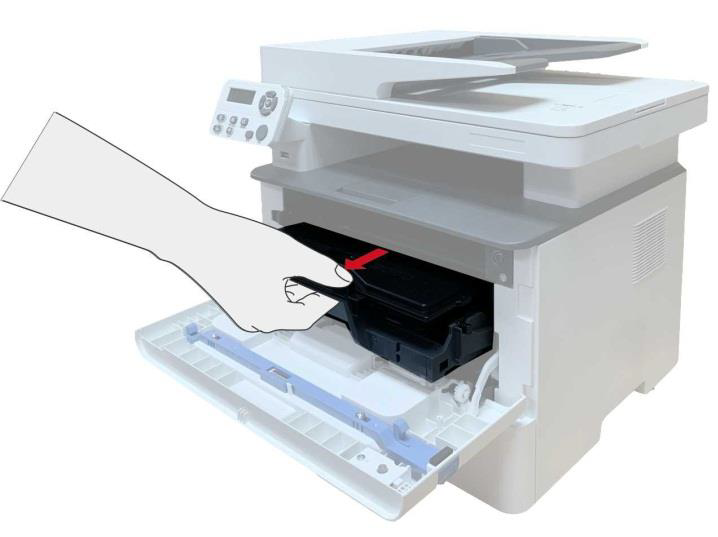Print
Print
 Home >
How can I clear any paper jam in the printer for BM5100?
Home >
How can I clear any paper jam in the printer for BM5100?
File Number:FAQ40M-14V124
How can I clear any paper jam in the printer for BM5100?
Middle jam
Note: • When removing the paper jam, please don't touch immediately places labled with high
temperature warning in contact with internal components after opening the printer's front or rear cover, to prevent burns.
1. Pull paper tray out.

2. Gently pull the jammed paper out.

3. Install paper tray.

4. Open the front cover.
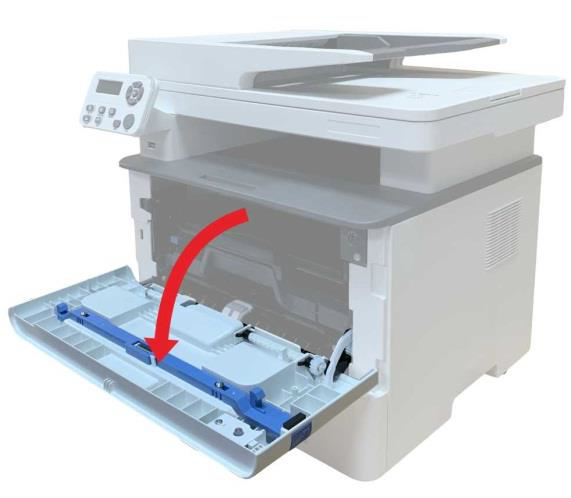
5. Take the laser toner cartridge out along the track. (For the purpose of preventing printing quality from affecting by the exposure of photosensitive drum, please put the laser toner cartridge inside the protection bag or warp it with thick paper).