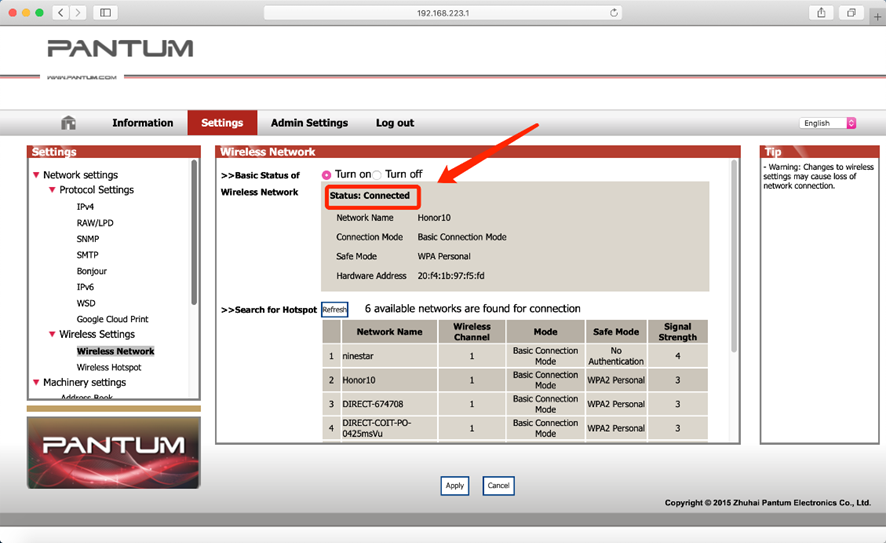Print
Print
 Home >
How to connect the printer to the wireless router through MAC by WIFI?
Home >
How to connect the printer to the wireless router through MAC by WIFI?
File Number:FAQAA4-12V119
How to connect the printer to the wireless router through MAC by WIFI?
Step1: Long press the “Cancel/Continue” button for 4 seconds to print out the printer information page.
Step2: Use MAC to connect to the printer's WIFI, enter the printer's webpage interface, and log in.
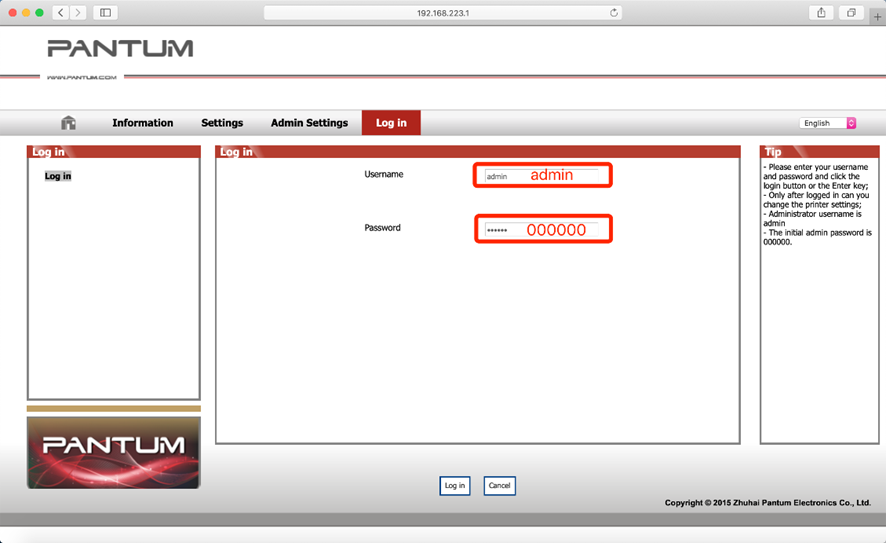
Step3: Click ”Setting”à”Network settings”à”Wireless Setting”à”Wireless Network”, click “turn on” to turn on the “Basic Status of Wireless Network”
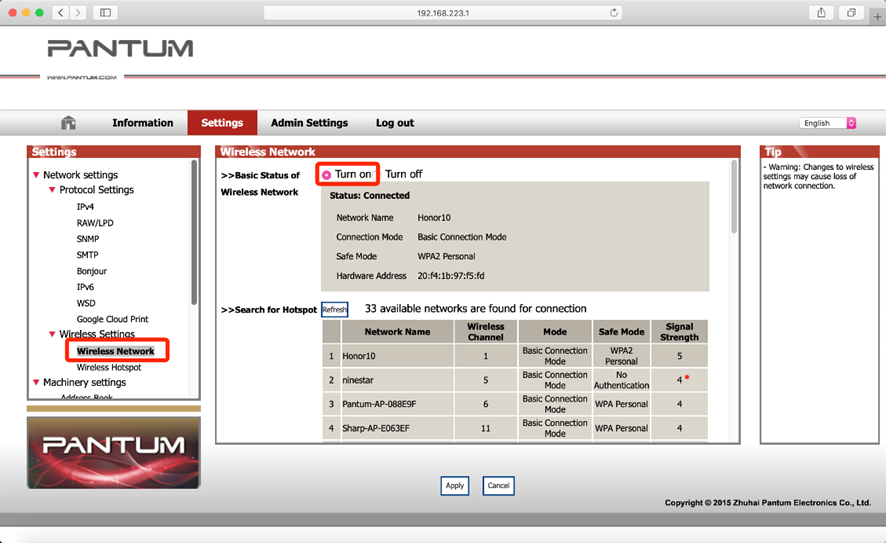 Step4: Select the router SSID name, select the authentication method, and enter a password if it is encrypted, and then click “Apply”.
Step4: Select the router SSID name, select the authentication method, and enter a password if it is encrypted, and then click “Apply”.
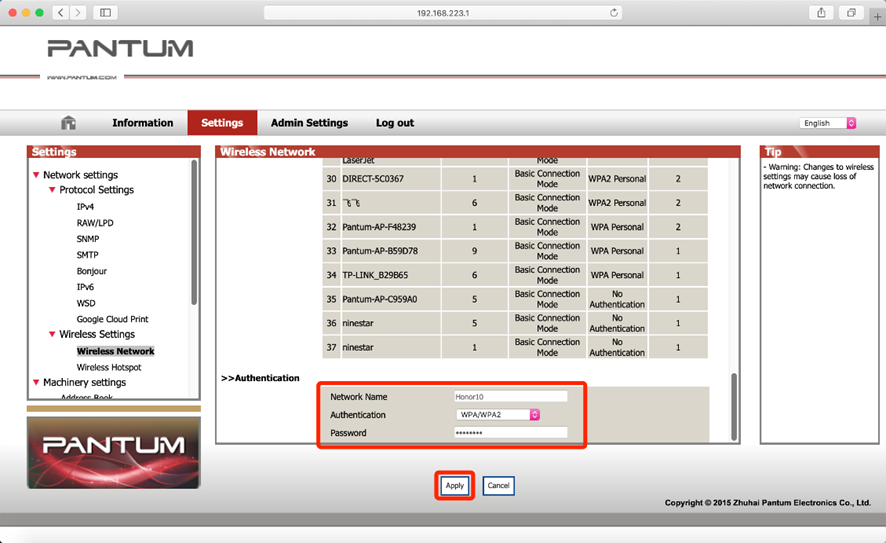 tep5: If the printer status is “connected”, turn to step 6. If not, turn to the step 4.
tep5: If the printer status is “connected”, turn to step 6. If not, turn to the step 4.
Step6: connect MAC to the wireless network. Then the MAC can connect the printer.