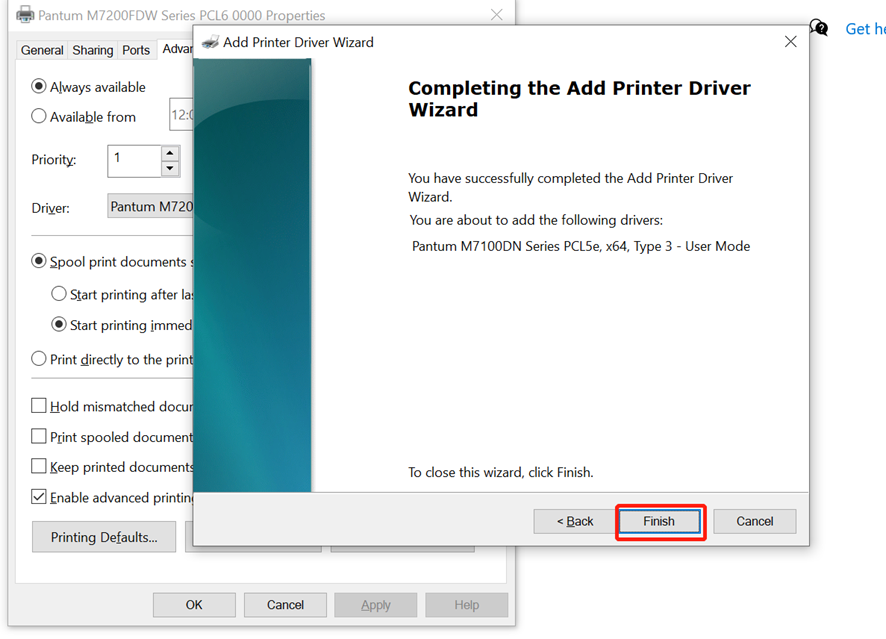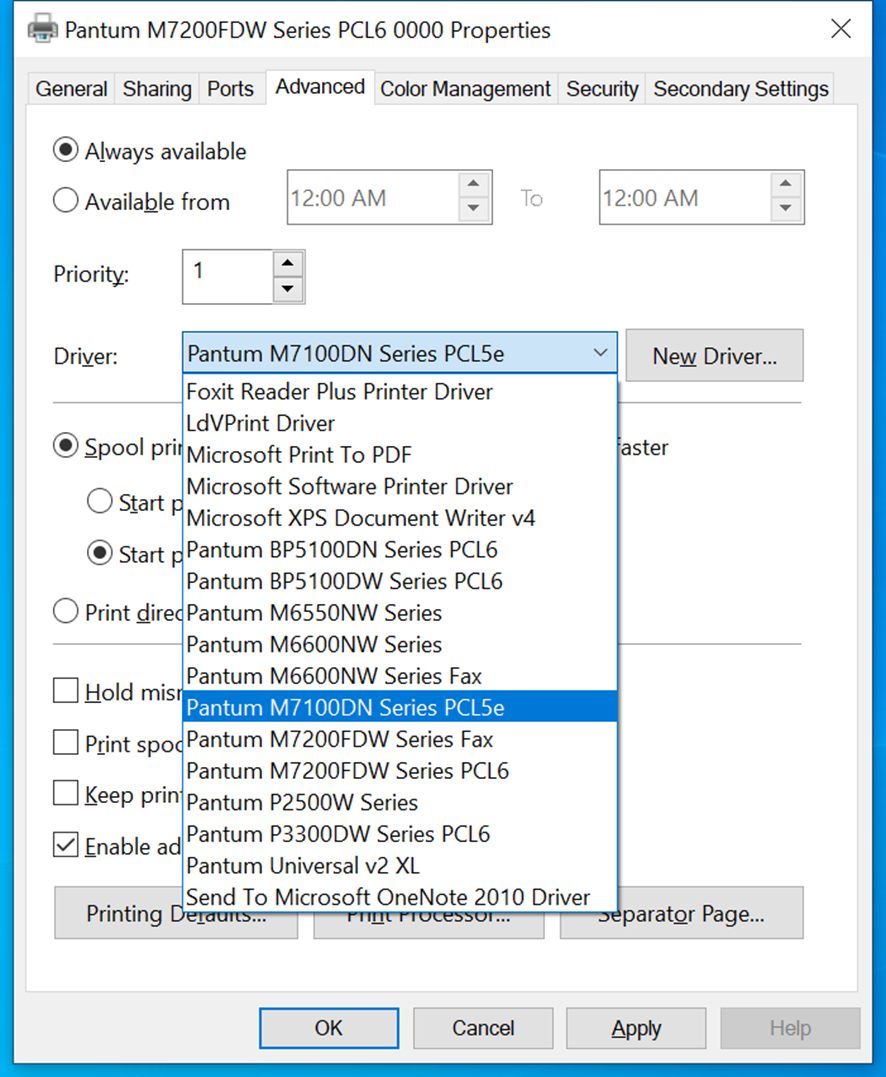Print
Print
 Home >
How to install the printer driver manually in windows 10
Home >
How to install the printer driver manually in windows 10
File Number:FAQAA4-13V119
How to install the printer driver manually in windows 10
Step1:Click the “D e vices” in Windows Settings.

Step2:Click “printer & scanners”, select the printer, click “Manage”.
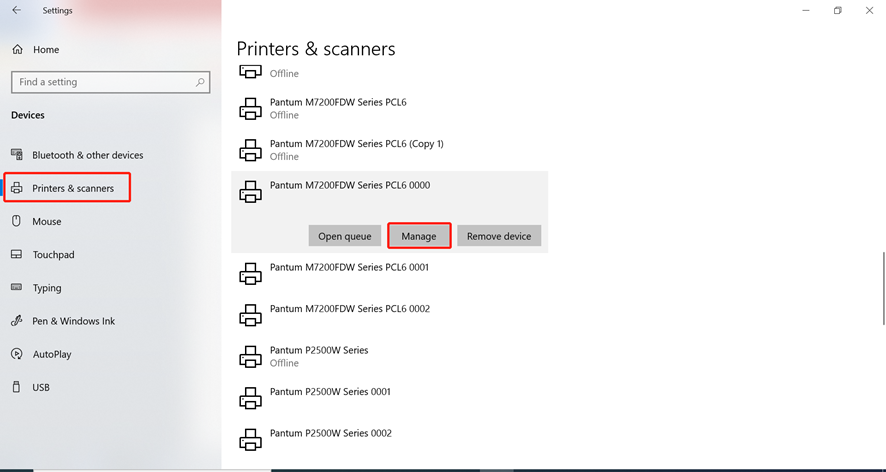
Step3:Click ”Printer properties”à”Advanced”à”New Driver”
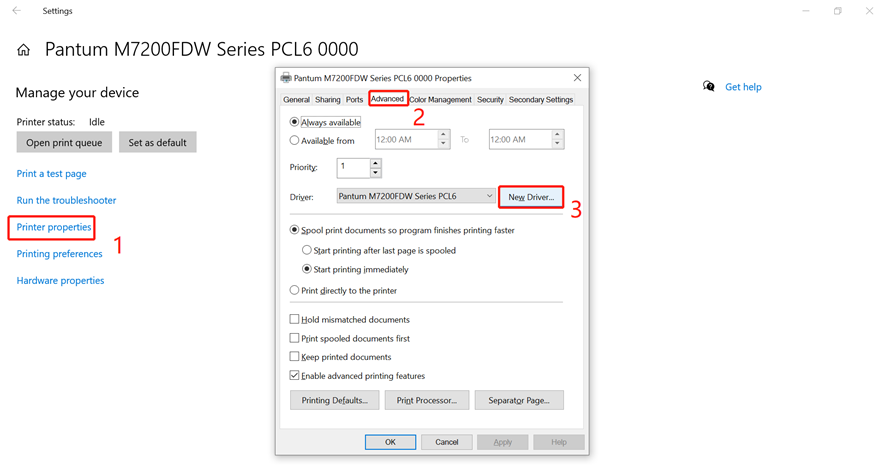
Step4: Click “next”à“Have disk…”, select the driver file.
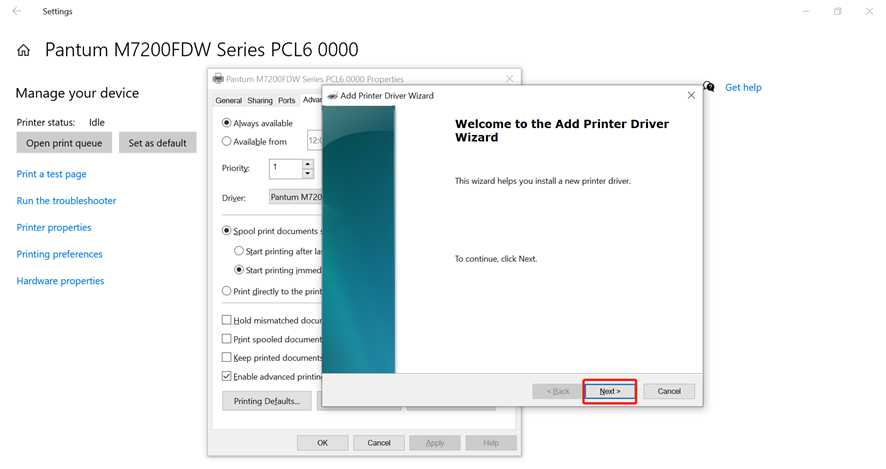
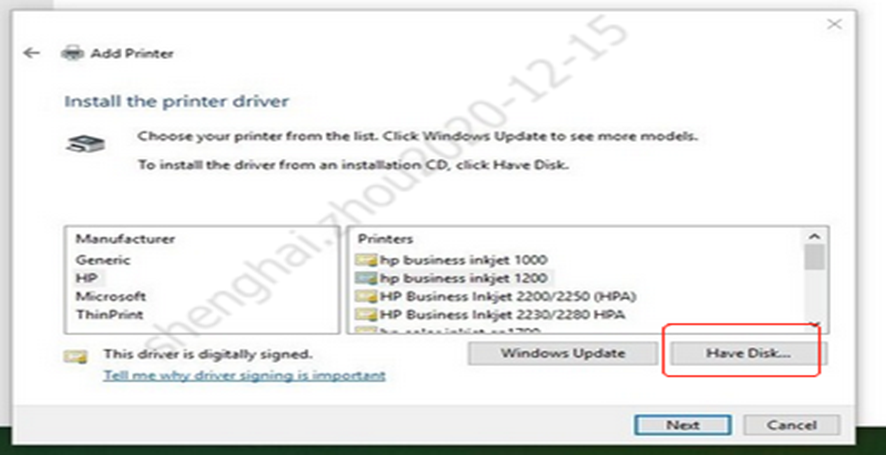
Step5:Click “finish” and the printer driver has been installed.