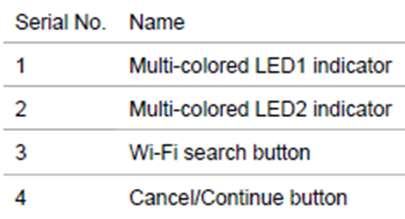Print
Print
 Home >
What does the Blinking Lights notifications mean in P2500 Printer?
Home >
What does the Blinking Lights notifications mean in P2500 Printer?
File Number:FAQ20S-7V119
What does the Blinking Lights notifications mean in P2500 Printer?
1, the first LED is indicating paper and WIFI status, the second LED is indicate printer and toner cartridge status;
2, Green light means normal, Red light means error, orange (just the second LED has) mean toner low or empty.