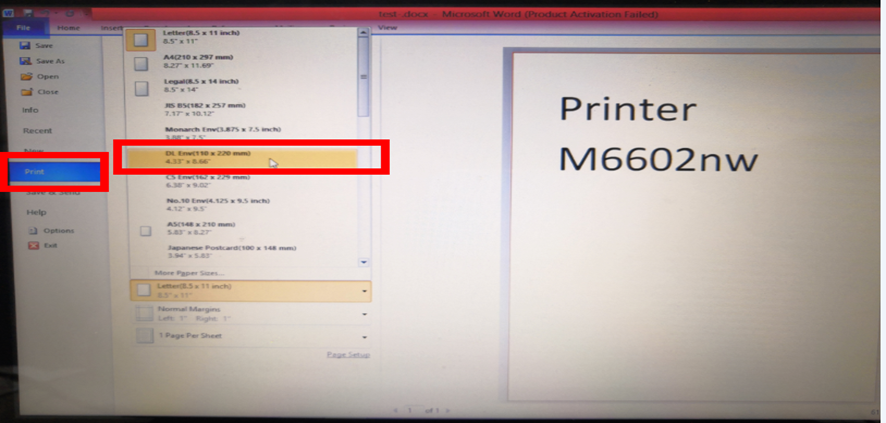Print
Print
 Home >
How to adjust envelope type in the printing document?
Home >
How to adjust envelope type in the printing document?
File Number:FAQAA4-22V119
How to adjust envelope type in the printing document?
Step1: Please double click your model of your printer in the ‘Devices and Printers’
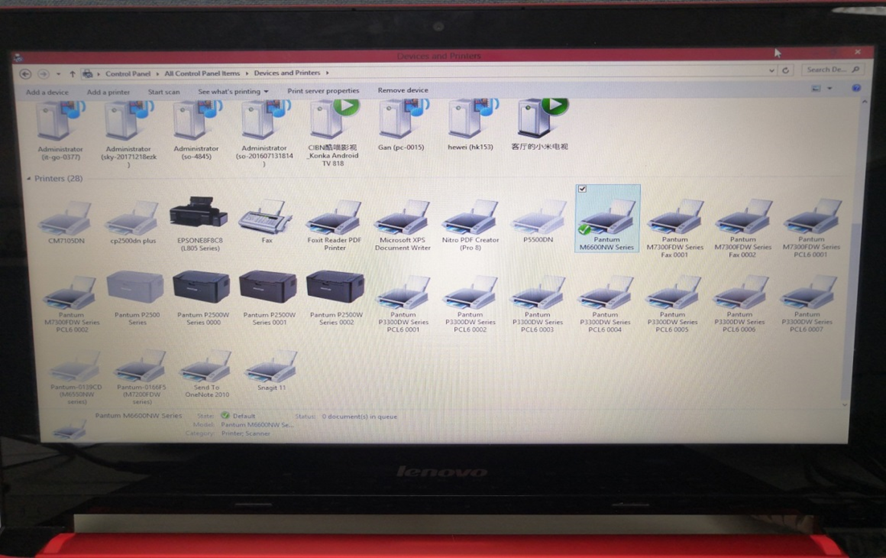
Step2: Firstly, please change the paper size to “DL Env (110*220mm) in the printing preferences .Secondly, change the paper type to “envelope in the printing preferences.
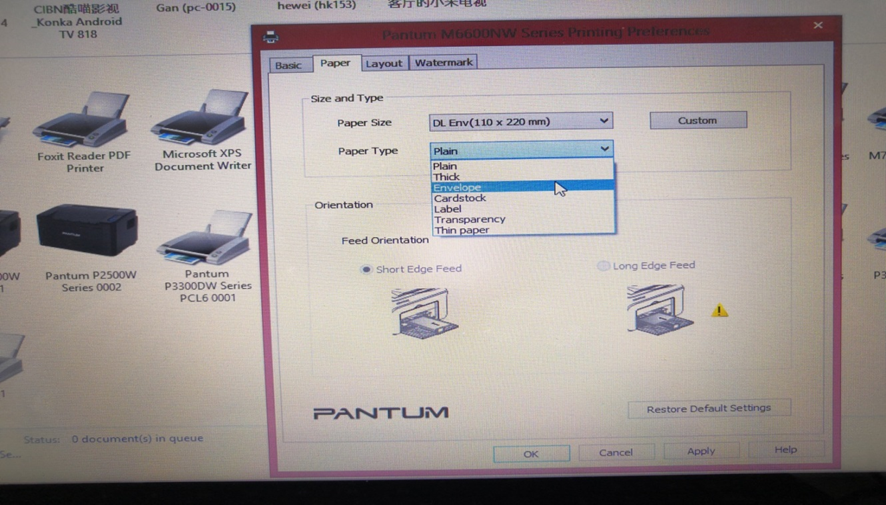
Step3: Please change to ‘letter size’ in the printing document also.