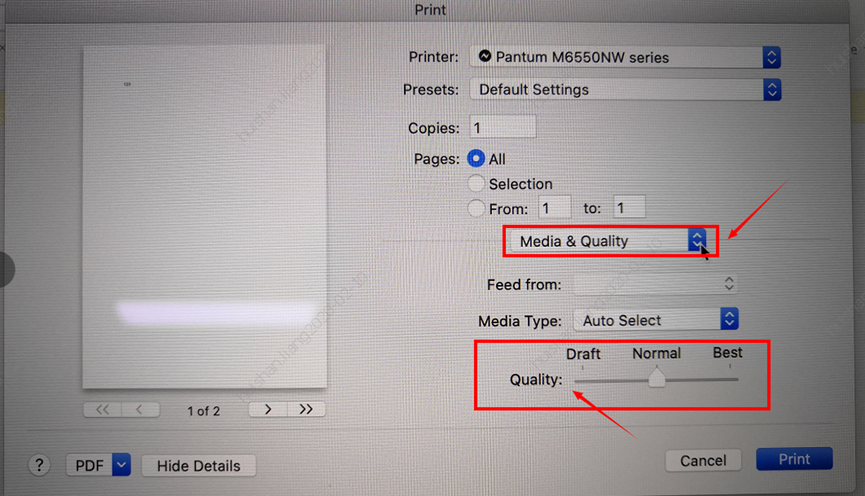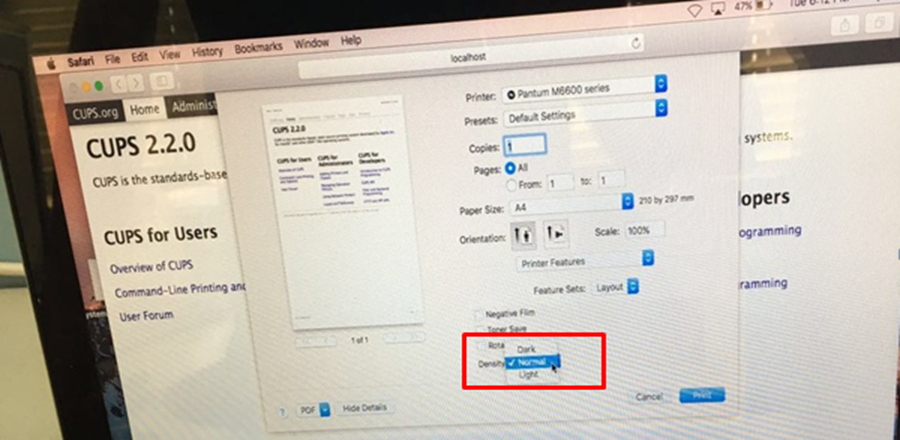Print
Print
 Home >
How to get the printer to print darker under Mac?
Home >
How to get the printer to print darker under Mac?
File Number:FAQAA4-36V119
How to get the printer to print darker under Mac?
Step1: Click "Print" of the “file”
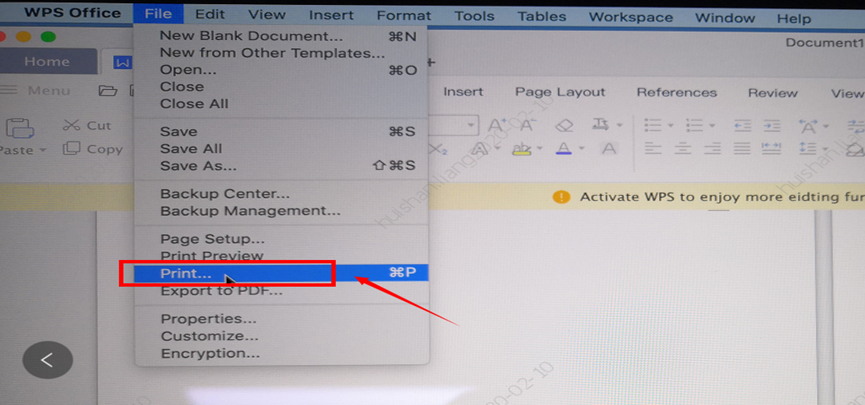
Step2: Click the “Show Deatils” as shown below.

Step3: Chose “Media & Quality” in the option, select from “Draft-Normal- Best” per your request.