

 Print
Print
 Home >
How to Print PRN File setting in printer?
Home >
How to Print PRN File setting in printer?
File Number:FAQAA4-44V119
How to Print PRN File setting in printer?
Step1: Click your model of the printer in the ‘Devices and Printers’.
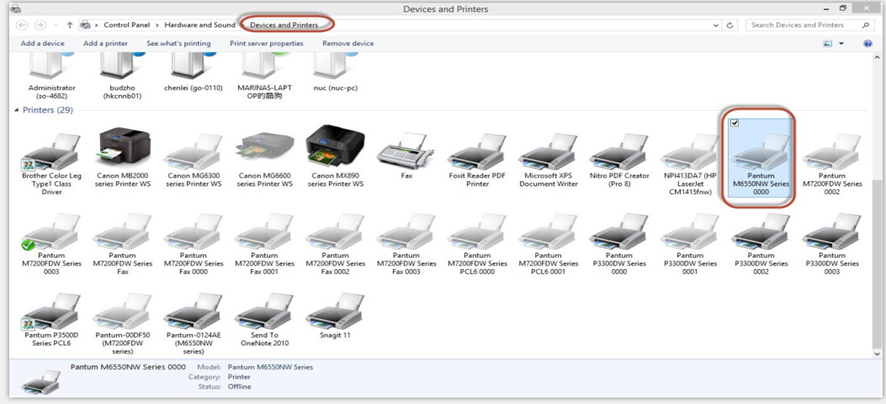
Step2: Click "Properties" of the printer.
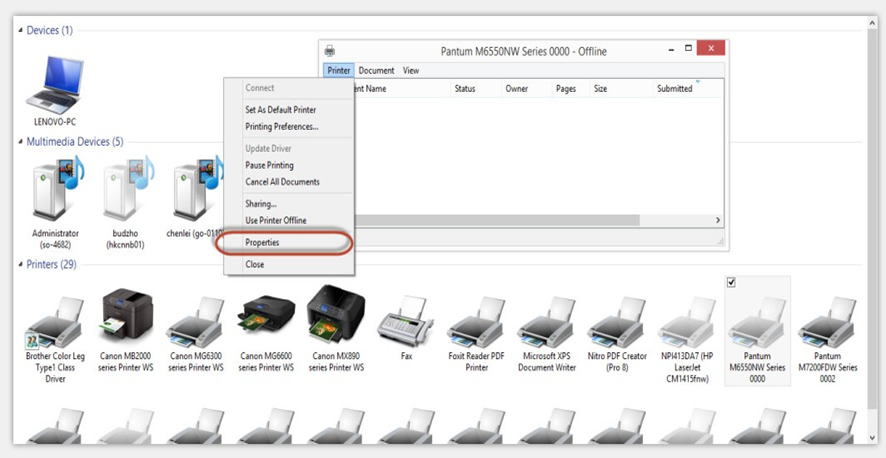
Step3: Please check your original port in the port and keep it in mind.
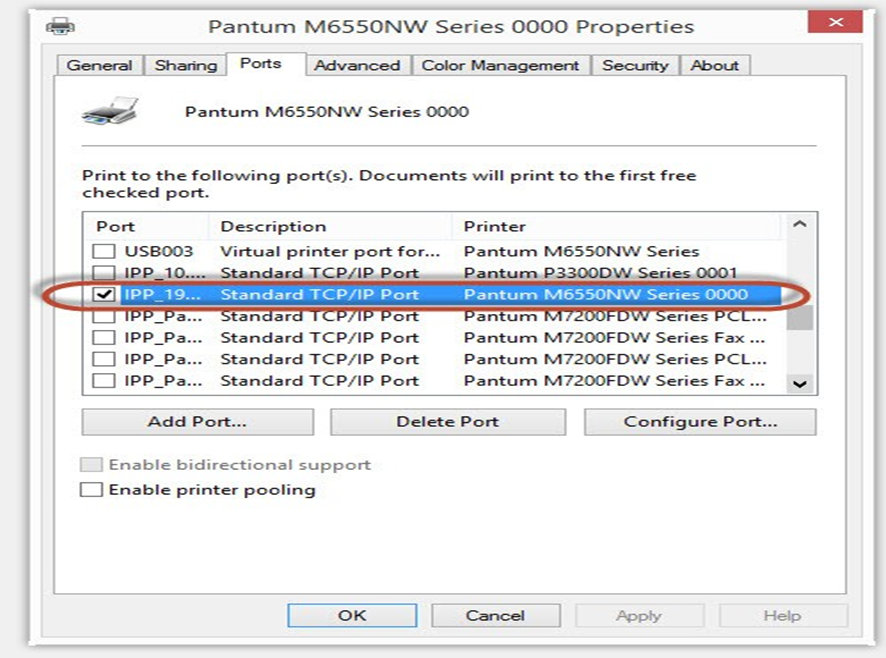
Step4: Please change your original port to “FILE:Print to File”.
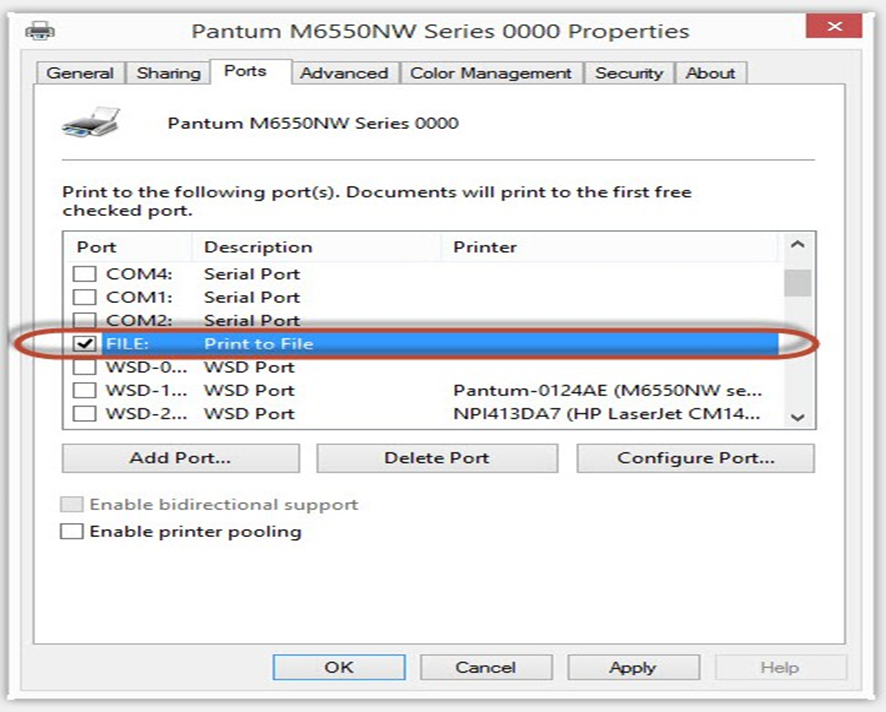
Step5: Please choose any file you want to print and save it on the ‘Desktop’ as “123.”
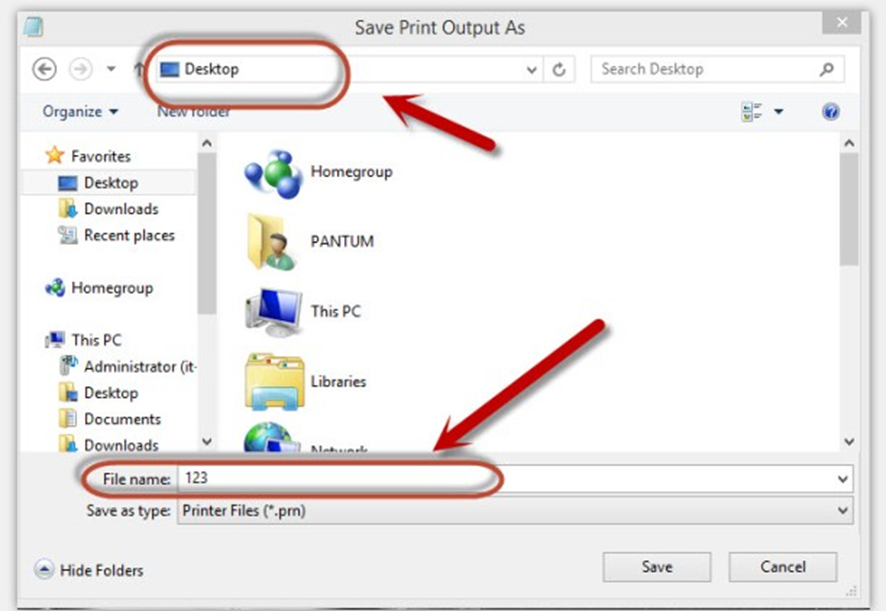
Step6: Please find the ‘123.prn” file on the desktop and send it to us.
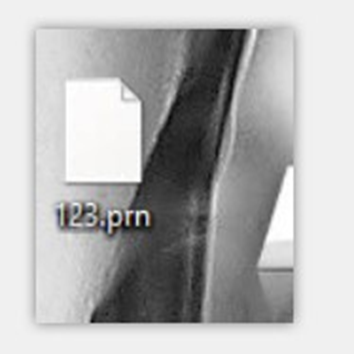
Step7: change your port back to your original port as Step 3