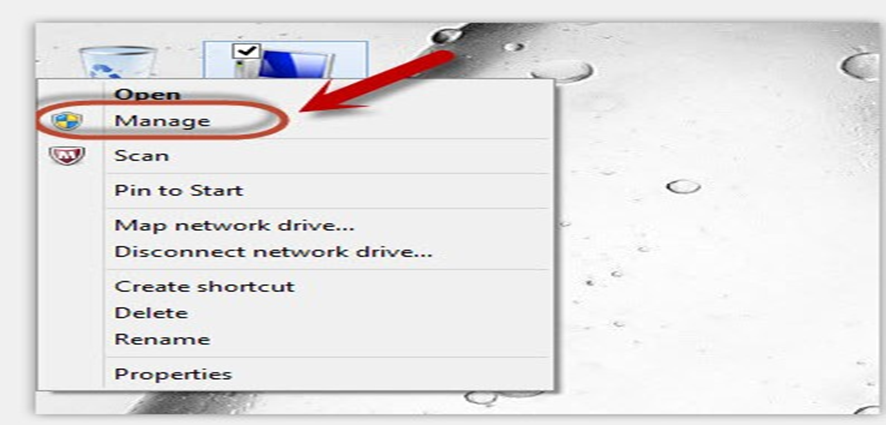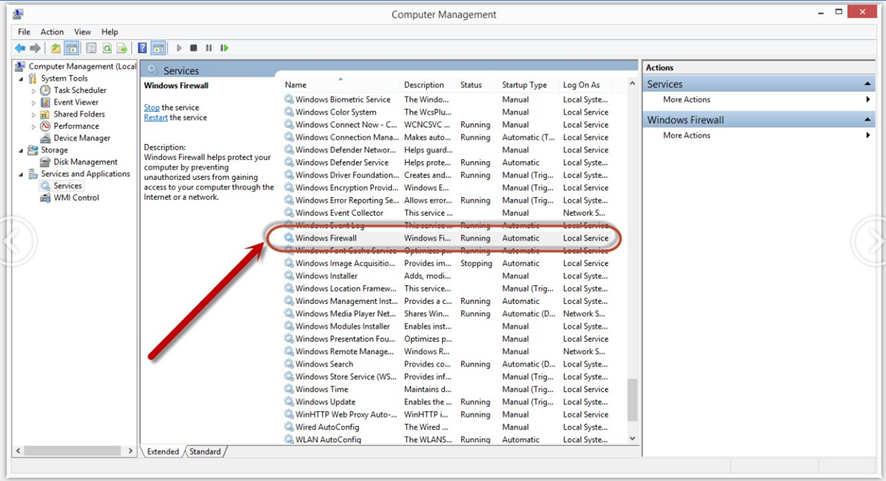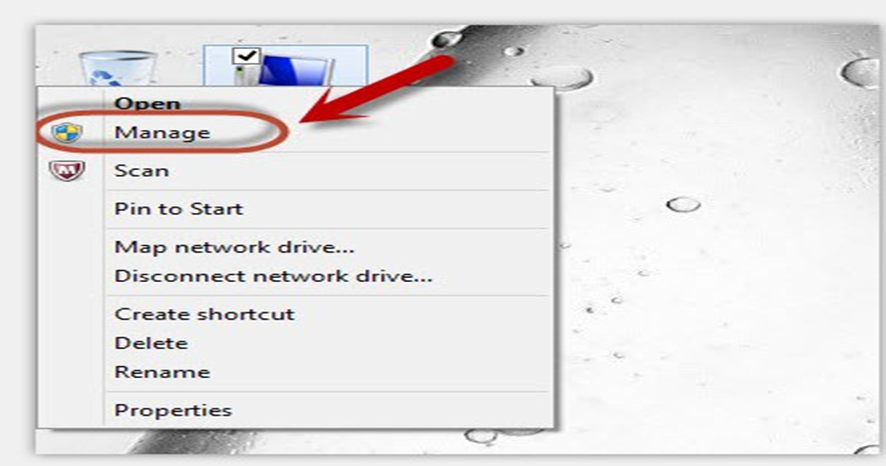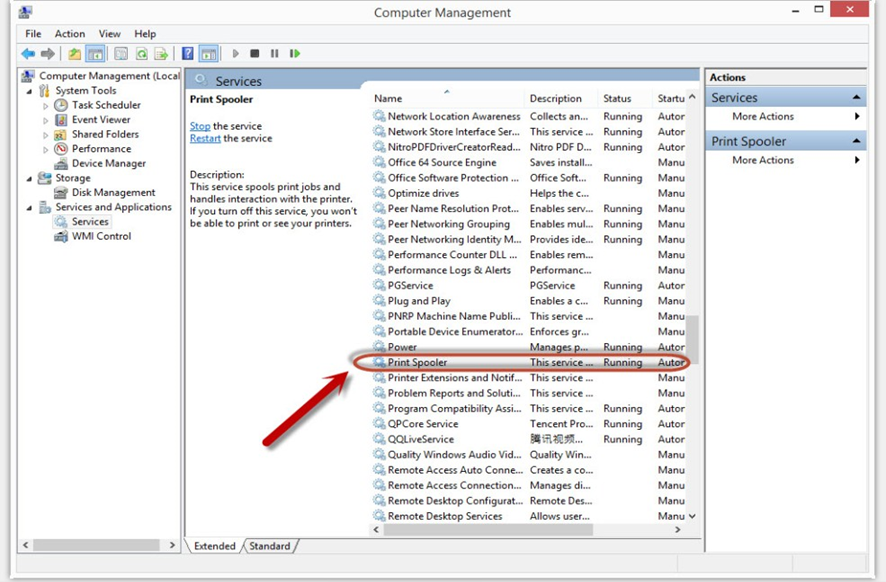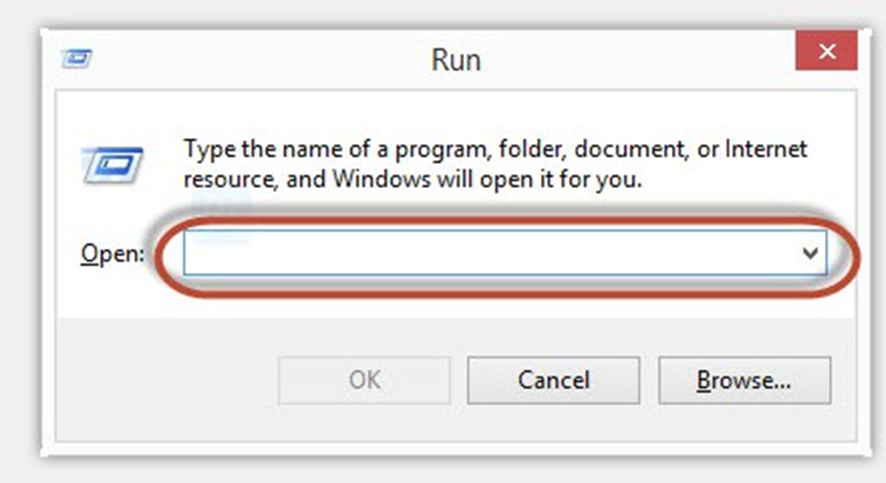File Number:FAQAA4-45V119
How to do when it shown “0x000000709” Error?
Reason:
1. The compatibility issue about Windows system
2. When both of windows and XP sharing the same network, and the XP as the main host will be led to this problem.
Solution A:
Step1: Select “Manage” in the “This PC”.
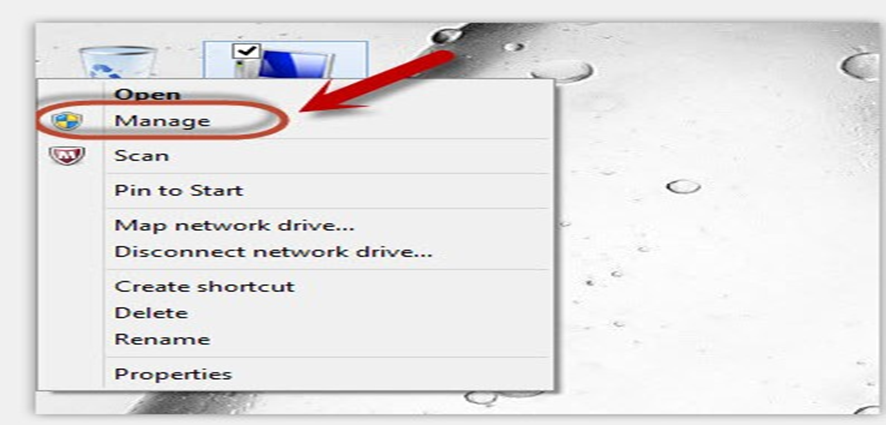
Step2: Select “windows firewall” and right click to “run” it. Restart your computer after you run the windows firewall.
Solution B:
Step1: Select “Manage” in the “This PC”.
Step2: Select “Print Spooler” and right click to “run” it. Restart your computer after you run the windows firewall.
Step3: Please enter “win+ R” and open “operation” window, please enter the IP address which is from the sharing this printer’s XP computer and then press “Enter”
Step4: please Right click “connect” in the listed printer. It will be installed the driver directly.
Step5: After done all above steps, you will see the connected printer in the “Devices and printers”


 Print
Print
 Home >
How to do when it shown “0x000000709” Error?
Home >
How to do when it shown “0x000000709” Error?