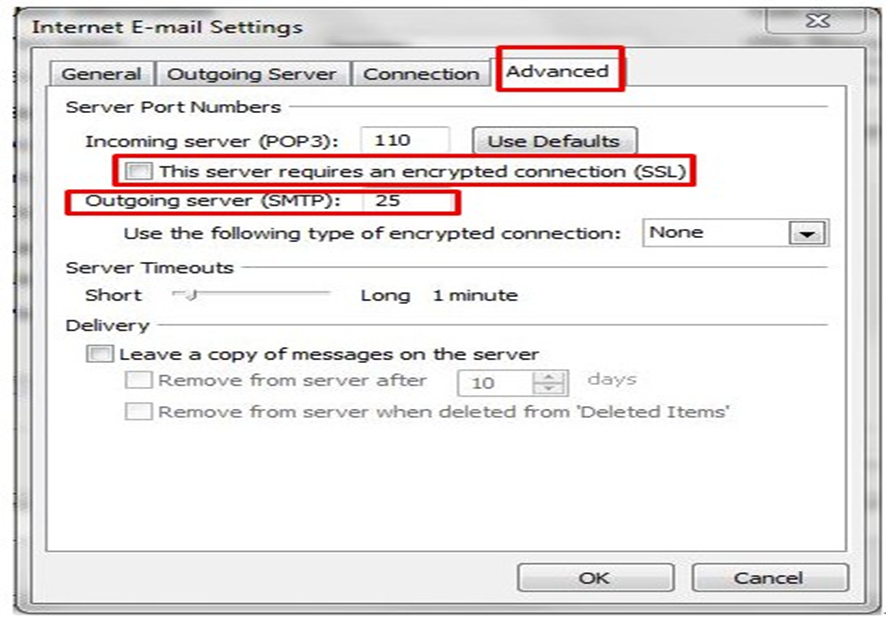Print
Print
 Home >
Why it is unavailable for the “scanning to email”?
Home >
Why it is unavailable for the “scanning to email”?
File Number:FAQAA4-52V119
Why it is unavailable for the “scanning to email”?
Step1: Please log in your email first, and then click “tools”------“account setting”
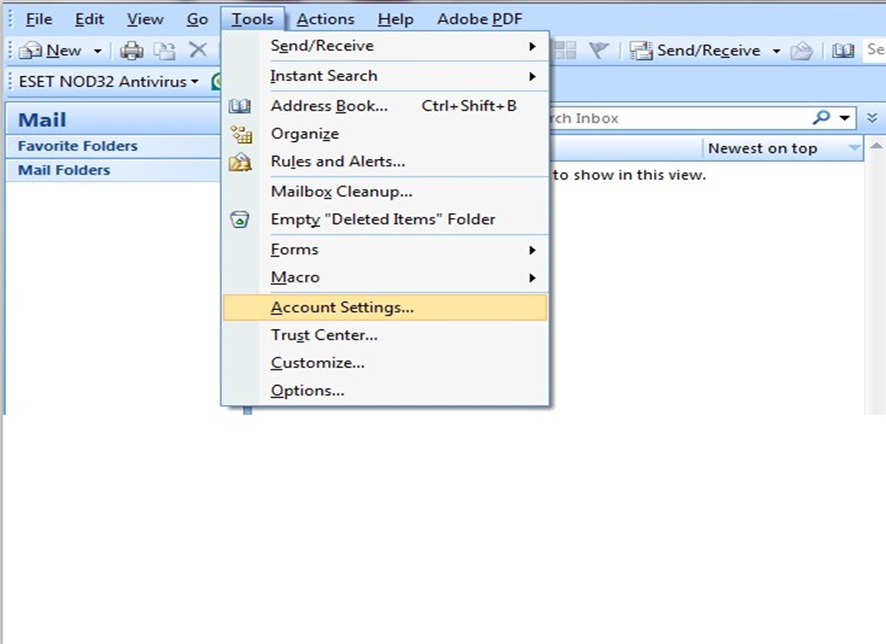
Step2: Please double click “internet protocol” then it will be entered into the next step:
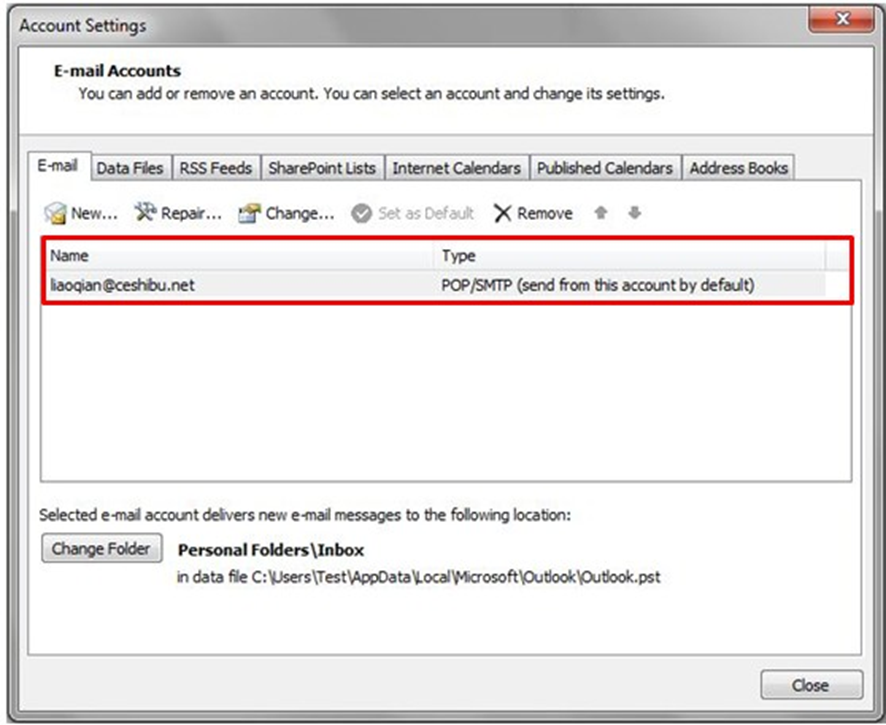
Step3: Please click “more settings”; it will be entered into the next step:
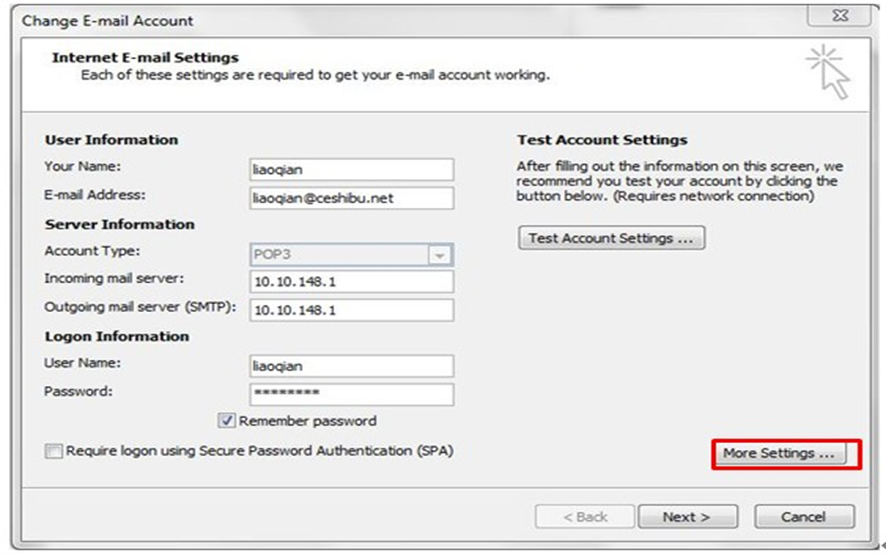
Step4: Please chose” advanced”, but please don’t tick the” (SSL)”, and then set up the outgoing server port as “25”, at last please click” ok”.