

 Print
Print
 Home >
How to connect the printer under Mac system with cable Setting Guide?
Home >
How to connect the printer under Mac system with cable Setting Guide?
File Number:FAQAA4-8V119
How to connect the printer under Mac system with cable Setting Guide?
Step1: Connect your printer and your laptop with a USB cable.
Step2: Click the “System Preferences”-“Pinter & Scanners”
Step3: Make sure the printer you need to use is the Default printer.
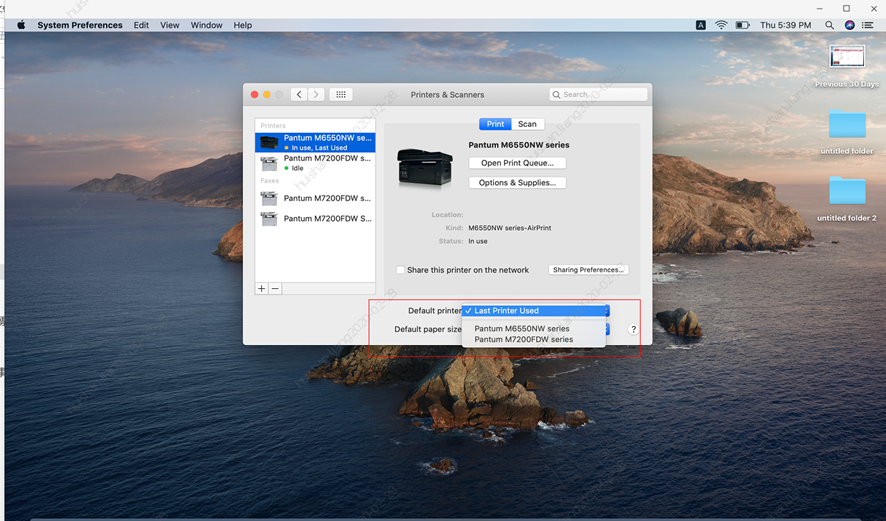
Step4: Select the document and start to print.